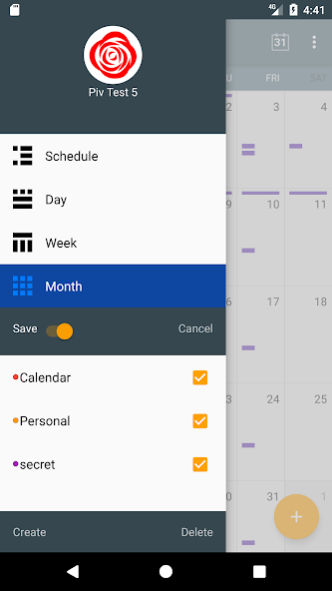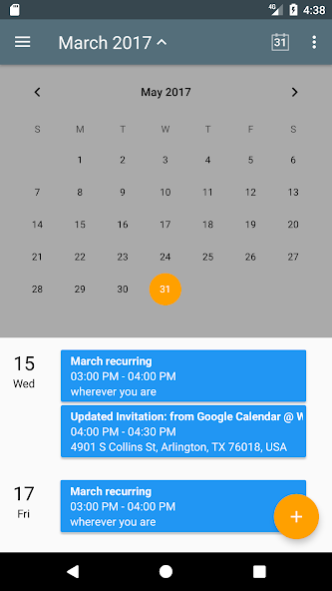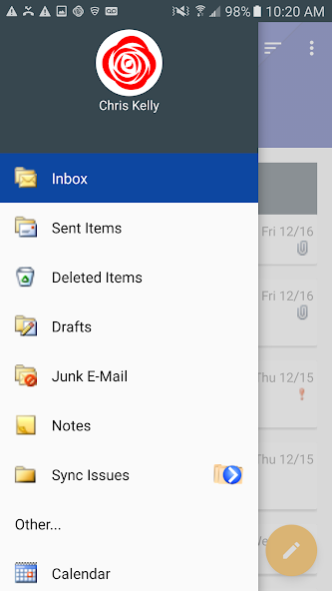Sub Rosa 5.1.4
Free Version
Publisher Description
**NEW** Sub Rosa is now a PDF signing and editing app! Our new in-app subscription purchase allows for PDF and XFA documents to be signed digitally using your smart card.
Sub Rosa for Android is for use only with one of the bundled micro-USB, USB-C, or case readers in the PKard Reader family. If you are not using a bundled Thursby PKard Reader you need **Sub Rosa Pro** for Android.
With Sub Rosa you can send signed and encrypted emails, access PIV/CAC protected websites and sign PDFs from your Android phone or tablet. Sub Rosa is free when used with one of the bundled micro-USB, USB-C, or case readers in the PKard Reader family. With Sub Rosa you will no longer need to lug your heavy laptop, tangled charger, and clunky card reader with you on trips.
Our Android PKard Reader bundles can be found here: https://www.thursby.com/products/pkard-reader-android
Sub Rosa is a strong, two-factor CAC/PIV secure authentication agent and web browser that coordinates reader and card access on your Android phone or tablet. Sub Rosa provides full access to your OWA calendar. Allowing you to view, create, and respond to events from your phone or tablet.
You can find out more about the app here: https://www.thursby.com/products/sub-rosa-android
How does it work?
Instead of a username and password, Sub Rosa uses US Government CAC or PIV smart cards and PINs with authentication to a micro-USB card reader accessory or derived credential. This authentication allows you to log-in to two-factor websites and sign, encrypt, and decrypt email. It also gives you full access to calendaring, which makes managing and coordinating meetings easier than ever.
Thursby is the market leader in secure Apple and Android Department of Defense (DoD), government, and highly regulated enterprise integration, delivering the security features absent in native Android, Apple, and generic enterprise tools. Thursby is US owned and operated, and General Services Administration (GSA) listed, delivering innovative Apple and Android products and services for over a quarter century.
US technical and commercial support is by real people over the phone and by email from Arlington, Texas. Please contact us via support@thursby.com, sales@thursby.com or +1 (817) 478-5070. Please visit www.thursby.com/support for FAQs, guides, and other helpful information.
Supports industry and US Government standards including ISO 7816, NIST IR 6887, HSPD-12, OMB-11-11, FIPS 140-2 and FIPS 201 (with an approved reader). Most popular smart card types are supported including CAC, Dual Persona CAC, PIV, and PIV-I.
** NOTES **
• Subscription based feature allowing PDF and XFA documents to be digitally signed using your smart card
• Device must support USB host mode or On-The-Go (OTG). You can find a list of known compatible devices here: http://www.thursby.com/support/faq/compatible-phones-and-tablets
• Perceived performance depends on Wi-Fi or cell bandwidth, internet “weather” and back-end data center or cloud infrastructure
• Sub Rosa is an integral part of the PKard Toolkit for Android secure app development and policy management ecosystem
• The Google Play app is an individual/consumer distribution, custom builds are available for organizations
About Sub Rosa
Sub Rosa is a free app for Android published in the PIMS & Calendars list of apps, part of Business.
The company that develops Sub Rosa is Thursby Software Systems, LLC. The latest version released by its developer is 5.1.4.
To install Sub Rosa on your Android device, just click the green Continue To App button above to start the installation process. The app is listed on our website since 2020-09-09 and was downloaded 21 times. We have already checked if the download link is safe, however for your own protection we recommend that you scan the downloaded app with your antivirus. Your antivirus may detect the Sub Rosa as malware as malware if the download link to com.thursby.pkard.subrosa.basic is broken.
How to install Sub Rosa on your Android device:
- Click on the Continue To App button on our website. This will redirect you to Google Play.
- Once the Sub Rosa is shown in the Google Play listing of your Android device, you can start its download and installation. Tap on the Install button located below the search bar and to the right of the app icon.
- A pop-up window with the permissions required by Sub Rosa will be shown. Click on Accept to continue the process.
- Sub Rosa will be downloaded onto your device, displaying a progress. Once the download completes, the installation will start and you'll get a notification after the installation is finished.